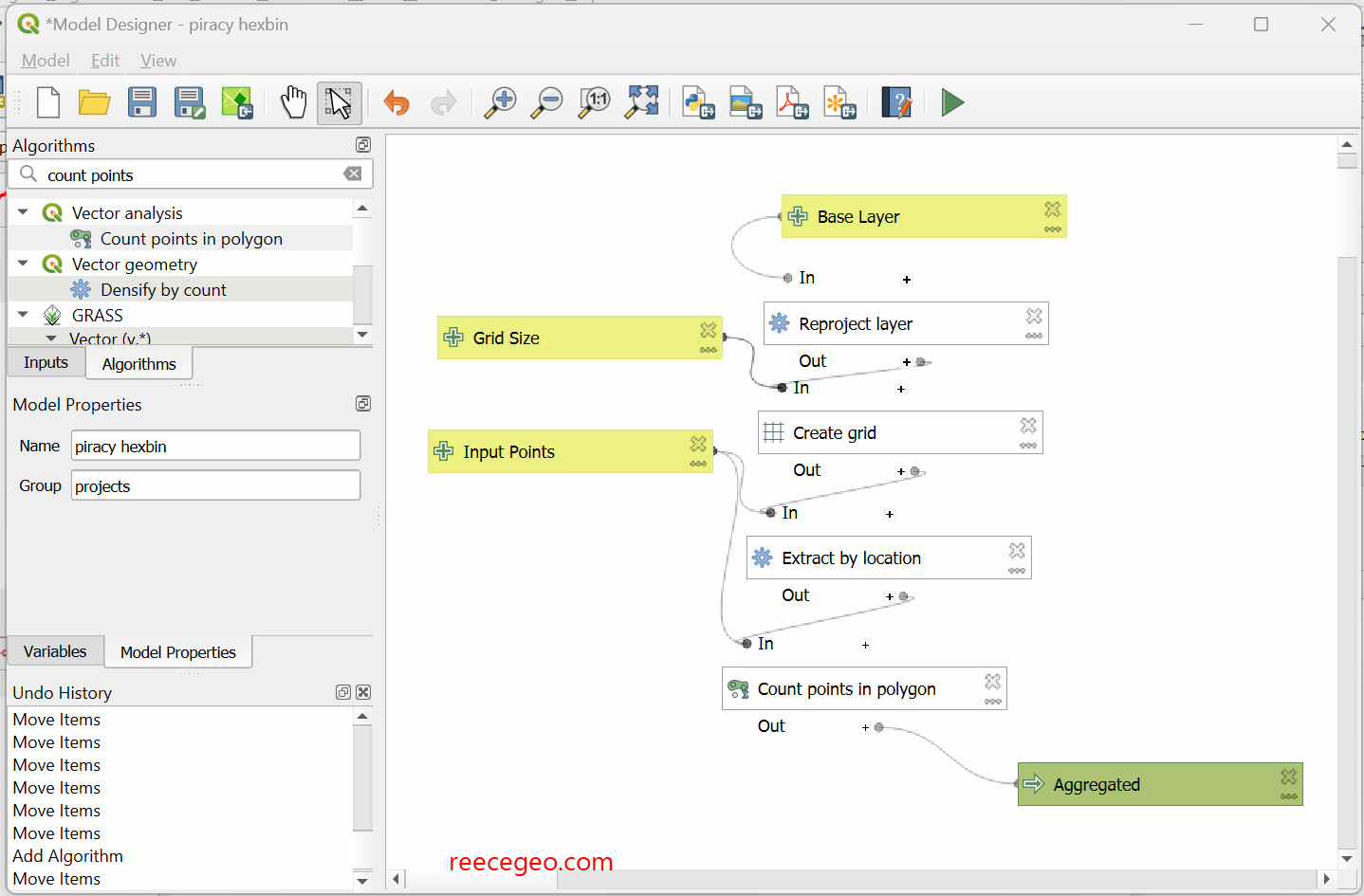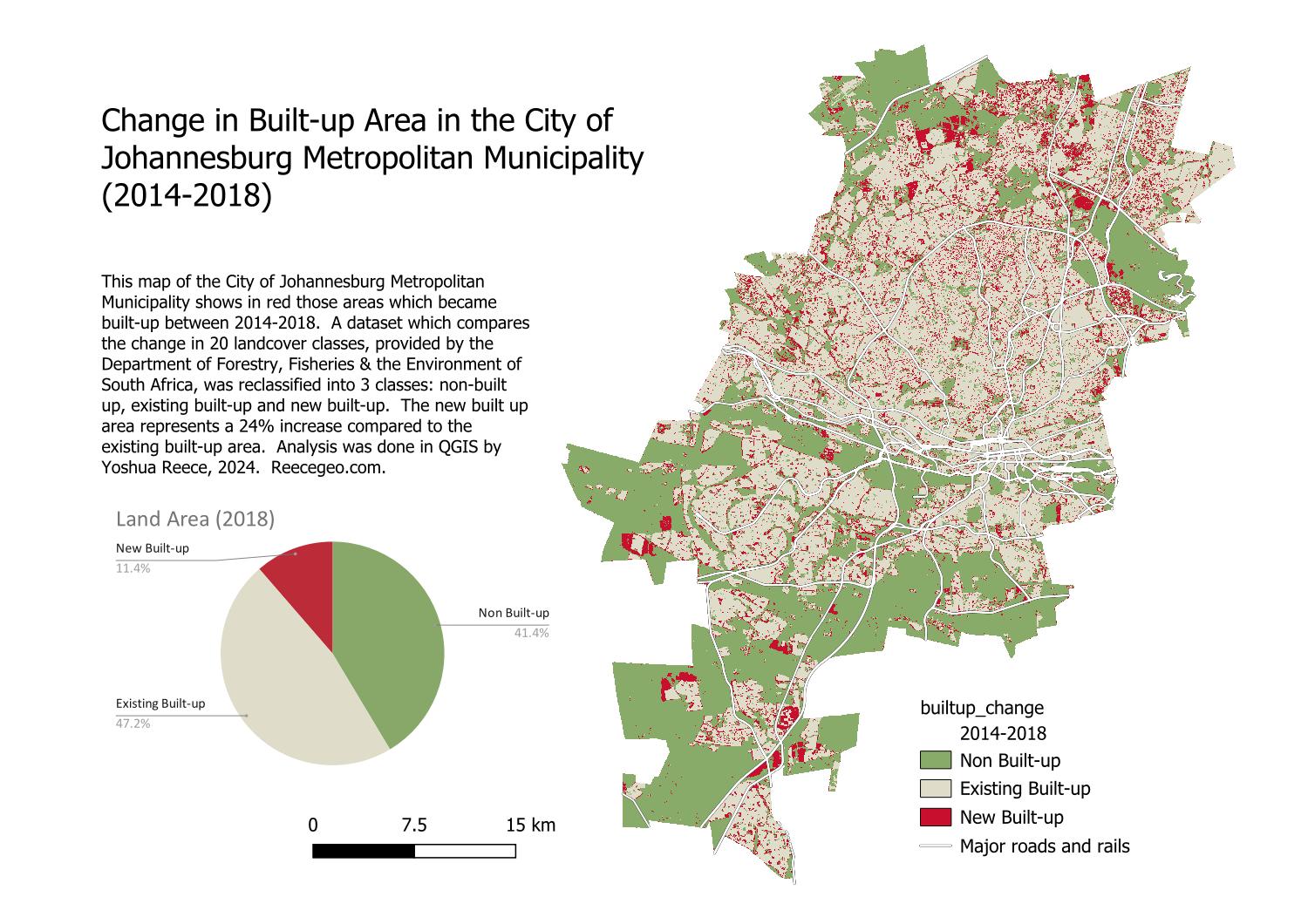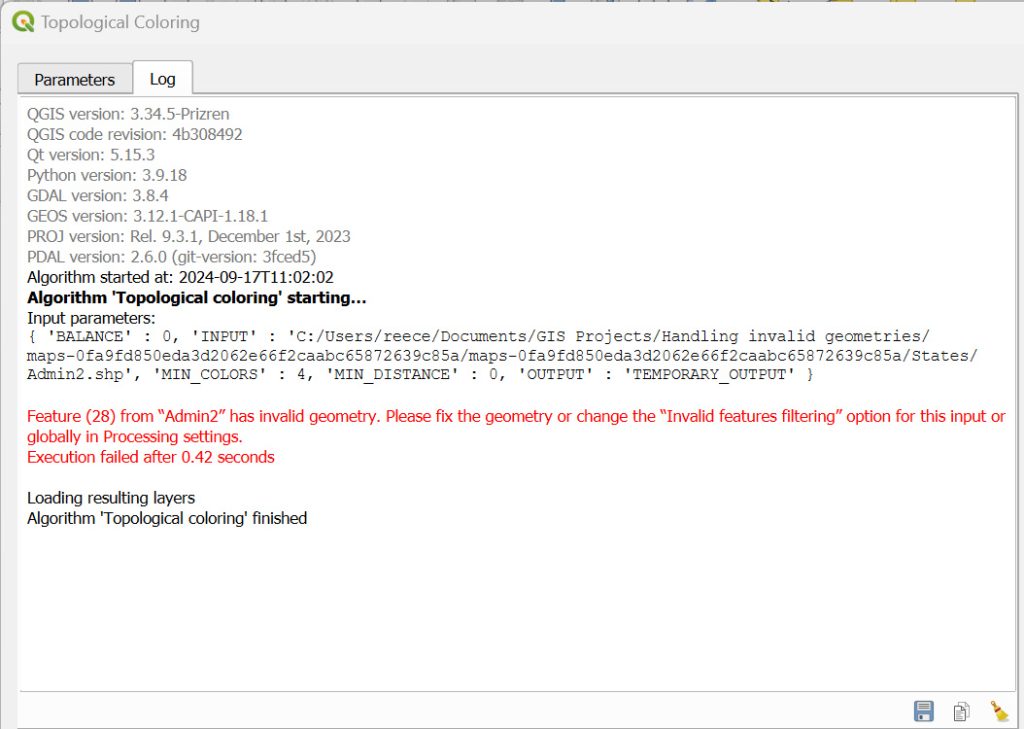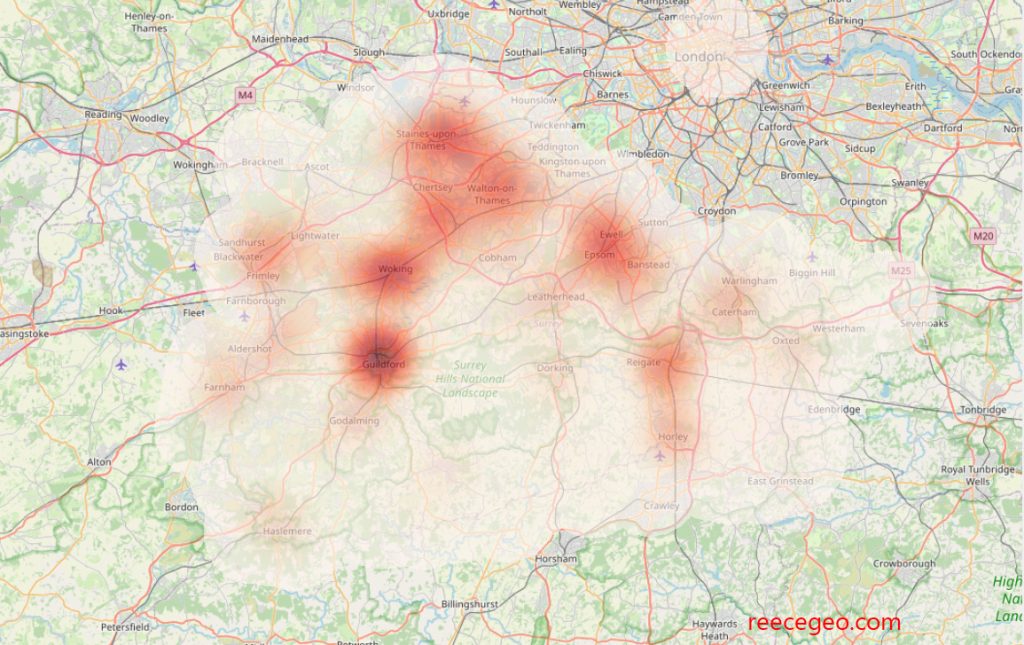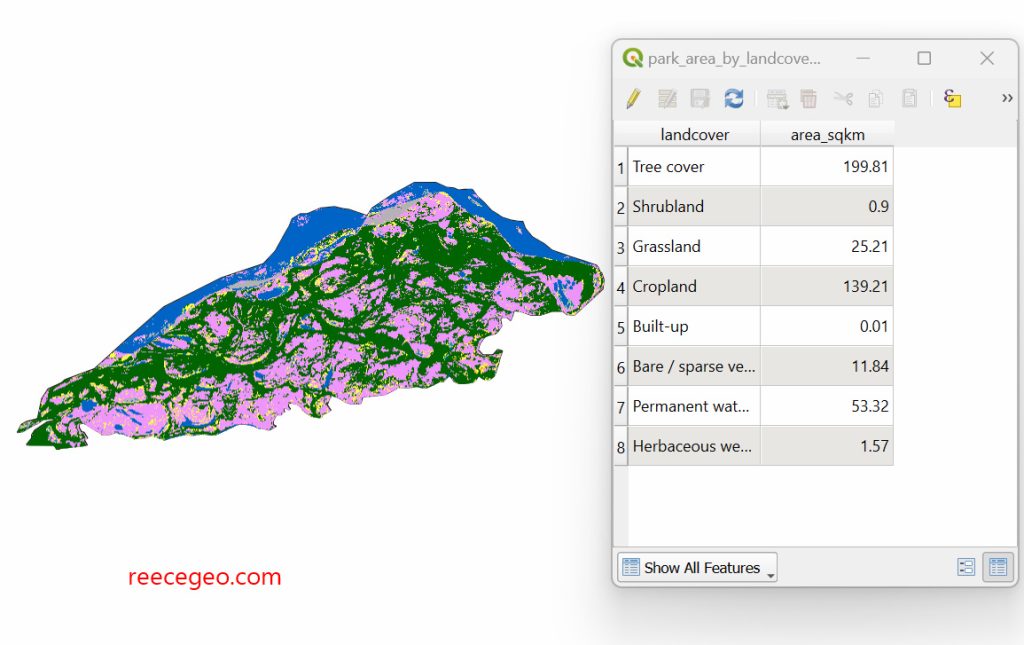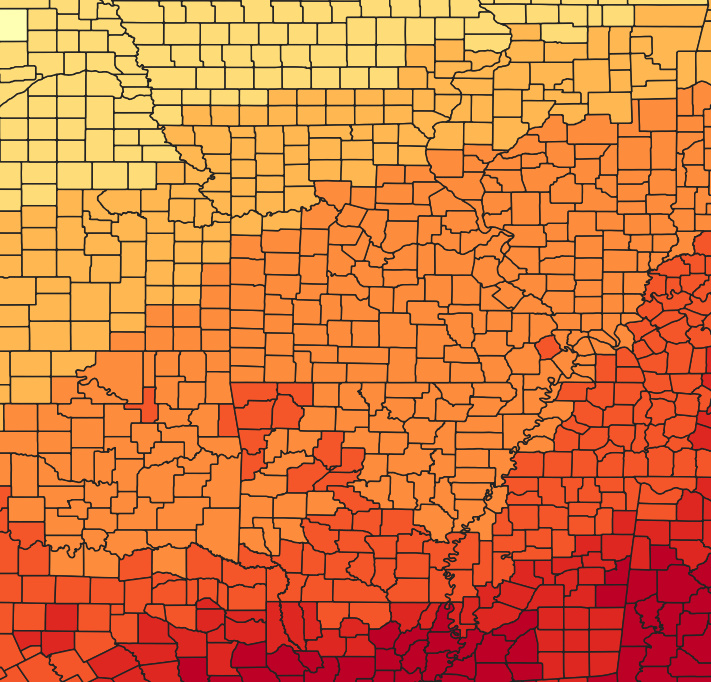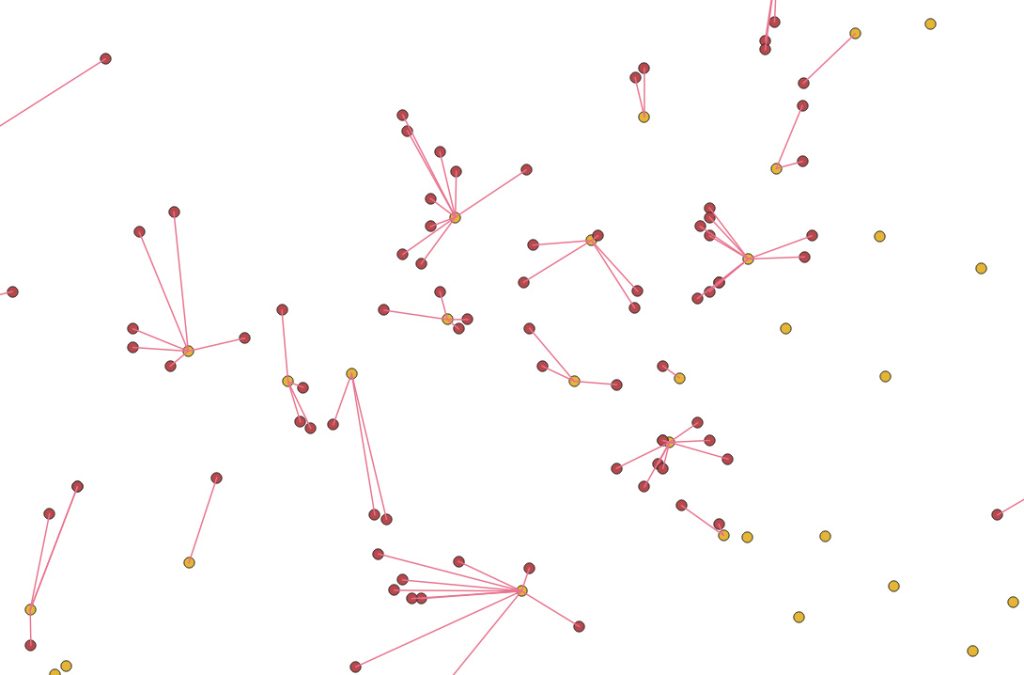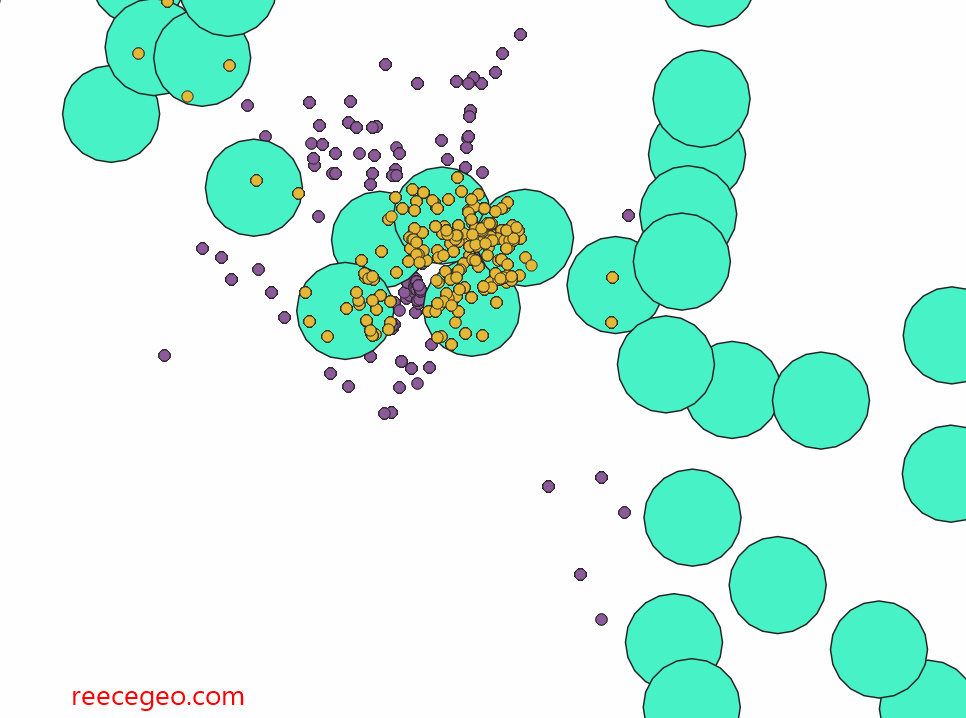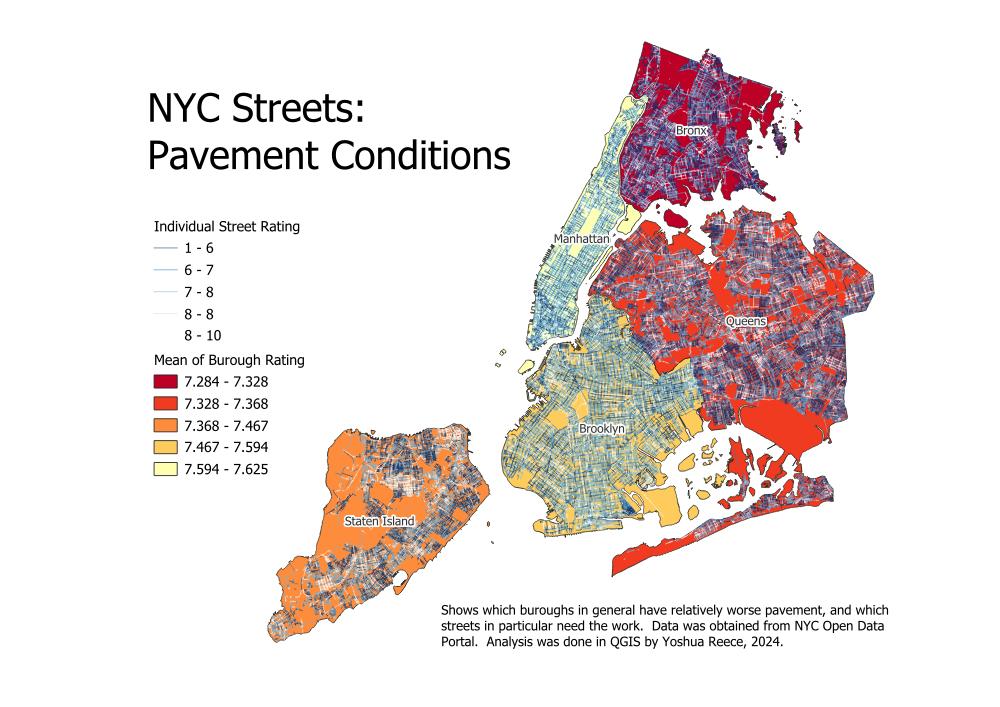Using The Processing Modeler
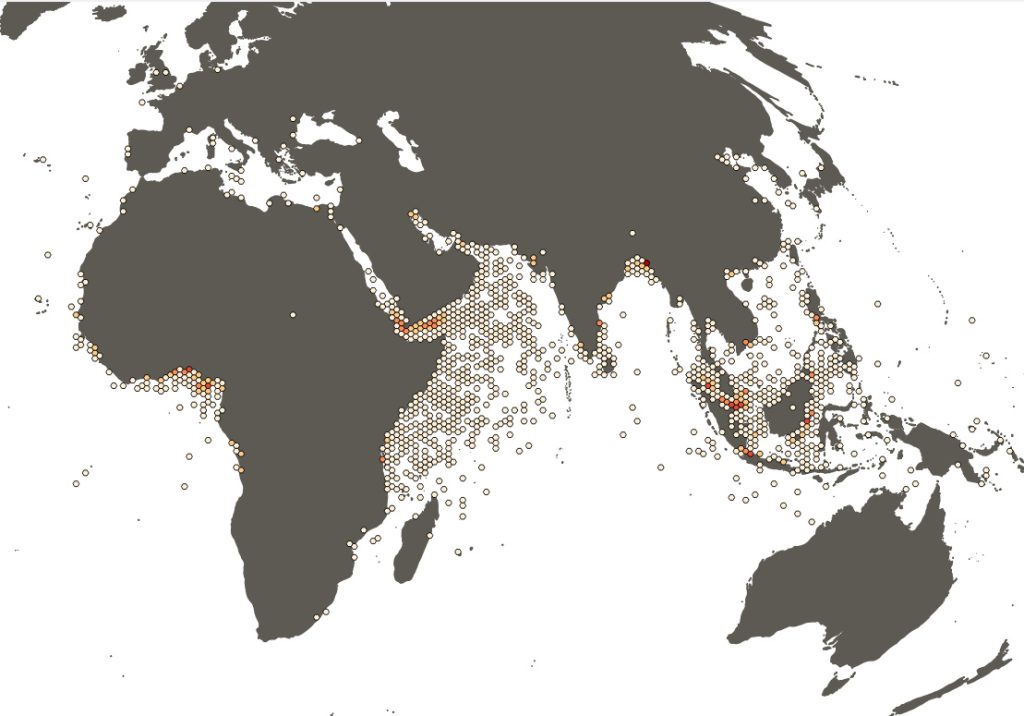
Following a tutorial, I created a processing model to produce a density map by aggregating points over a global hexagonal grid.
Tutorial: Automating Complex Workflows using Processing Modeler (QGIS3) — QGIS Tutorials and Tips